







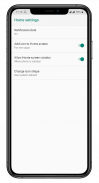


Pixel Launcher

Description of Pixel Launcher
Pixel Launcher is a user-friendly home screen application designed for the Android platform. Known for its simplicity and efficiency, this launcher provides a smooth and stable experience for users who wish to customize their devices without the need for extensive modifications. Pixel Launcher is widely recognized for its clean interface and seamless integration with Google services, making it a popular choice among Android users.
The app's interface is minimalistic, featuring a straightforward layout that allows users to easily access their favorite applications and information. The home screen is designed to showcase essential widgets, such as weather updates and search bars, without cluttering the display. This approach helps users navigate their devices with ease while enjoying a visually appealing environment.
One of the primary features of Pixel Launcher is its Google Search functionality, which is prominently displayed at the top of the home screen. Users can quickly access the search bar to find information online or to search within their apps. This integration with Google services enhances the overall user experience, making it easier to obtain the desired information without navigating through multiple applications.
Customizability is another key aspect of Pixel Launcher. Users can personalize their home screens by selecting different wallpapers, app icons, and themes. The launcher provides access to a variety of wallpaper options, including those sourced from Google Photos, allowing users to choose images that reflect their personal style. Furthermore, app icons can be rearranged or removed to create a more organized and tailored layout.
The app also supports gesture navigation, enabling users to navigate their devices more efficiently. For instance, swiping up from the bottom of the screen can open the app drawer, while swiping down can reveal notifications and quick settings. These gestures streamline the user experience, making it easier to access various functions of the device without relying solely on on-screen buttons.
Pixel Launcher prioritizes performance, ensuring that it runs smoothly on a wide range of Android devices. Users can expect quick load times and responsive interactions, contributing to an overall pleasant experience. The launcher is designed to minimize resource usage, which helps to extend battery life and improve device performance, making it suitable for users with various Android devices.
A notable aspect of Pixel Launcher is its integration with the Google Assistant. Users can activate the Assistant by voice command or by long-pressing the home button, providing access to a range of features, including reminders, calendar events, and smart home controls. This functionality enhances the utility of the app, allowing users to manage their daily tasks and access information hands-free.
In addition to its core features, Pixel Launcher offers users the ability to create folders for organizing apps. By dragging one app icon over another, users can combine them into a folder, making it easier to manage multiple applications. This feature is particularly beneficial for individuals who use numerous apps and prefer a streamlined home screen.
The app drawer, which houses all installed applications, is designed for easy access. Users can scroll through their apps in a vertical list format or use the search bar at the top to quickly locate a specific application. This organization helps users find their desired apps without unnecessary scrolling, contributing to a more efficient experience.
Pixel Launcher also includes a feature called "At a Glance," which displays relevant information on the home screen, such as upcoming events, weather forecasts, and reminders. This feature allows users to stay informed without needing to open multiple applications. By providing quick access to essential information, Pixel Launcher enhances productivity for its users.
For those interested in streamlined updates, Pixel Launcher automatically updates with the latest improvements and features, ensuring users have access to the most current version without manual intervention. This feature is particularly advantageous for individuals who prefer a hassle-free experience and want to benefit from ongoing enhancements.
The simplicity of Pixel Launcher does not detract from its functionality. Users can enjoy a range of customizable options while maintaining a clean and organized interface. This balance makes it suitable for both casual users and those who prefer a more tailored experience.
Individuals looking for a straightforward yet effective launcher can consider downloading Pixel Launcher to enhance their Android experience. With its blend of essential features and customization options, this app stands out as a practical choice for users seeking to improve their device's interface and usability.
The various features and tools within Pixel Launcher work cohesively to provide an efficient and pleasant user experience. From easy access to Google services to seamless app organization, the launcher caters to a wide range of user preferences and needs. Its focus on simplicity and performance makes it an appealing option for anyone looking to optimize their Android device.


























